Sounds Like Fun has posted this cute reinforcer game you can find here.
As soon as a student does their skill practice, they roll the dice on the board and get to add the number of ghosts rolled to the haunted house that is theirs. You could pair this with a book and have students answer questions from it in order to earn ghosts to haunt their house. I love to use books in therapy, but sometimes there ends up being a few minutes left and this reinforcer helps provide fun practice.
The second game is a generic Halloween themed board game that can stand on its own or be paired with a book and can be found here. It can be played on the SmartBoard or printed out to play.
Tech n Talk also has a SUPER cute board, too:
Just love that these can be opened on my iPad or SmartBoard and I don't have to print or prep anything for my session.
The fourth game is another interactive game for the SmartBoard or PowerPoint programs from 123 teach:
The shot is fuzzy, but there are twenty-five pumpkins you can record words to be said, or skills to be practiced or just put different amounts of points under each and after the student practices his/her skill using a card deck, they can click a pumpkin (or even better- throw a stuffed soft pumpkin at the board to hit one of the pumpkins for the points underneath). The student with the most points at the end of the game wins.
The last game is from Sweet Integrations.
Sorry for another fuzzy shot, but students pick a number and once they click on it, a question you want them to answer pops up:
I also inserted a text box and typed in some points and turned it into a game where we keep up with who gets the most points. I am thinking of adding clip art of candy corn and when they find a question with candy corn on it they get candy corn. I have created two different sets of questions to go with the book Creepy Carrots I wrote about in my last post.
A big thank you to those who share their creative talents and hard work with all of us as we work together to help our students succeed! :-)




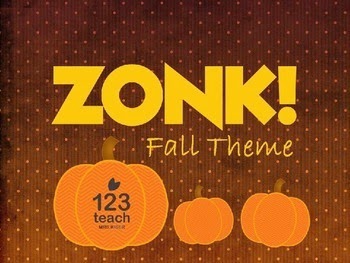





I'm curious, what apps are available that would allow me to play powerpoint games on an iPad? Any suggestions?
ReplyDeletePlants
ReplyDelete